Quick Tips:
 1. Pokémon GO is not yet launched in many countries like India. You can still join it by downloading the APK here and installing it in Android Phones. It is a 58+ MB download, so be patient. For iOS, the processes is slighly more elaborate as explained here.
1. Pokémon GO is not yet launched in many countries like India. You can still join it by downloading the APK here and installing it in Android Phones. It is a 58+ MB download, so be patient. For iOS, the processes is slighly more elaborate as explained here.2. Once installed, create a new Trainer Profile in the app and play the game.
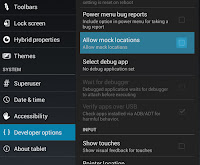 3. The developers of the game disallow GPS spoofing (fake/mock your real GPS location). In the beginning, you may get a message like "Failed to detect location" even if your GPS is turned on and set to "High Accuracy".
For Android phones, go to Settings. Scroll down to About Phone/Device. If developer options is not enabled (it is not enabled by default), tap on Build number 7 times and developer options will be enabled. Now, go back to Settings, and go to Developer Options, there will be many options but you need to disable the Mock Location option.
3. The developers of the game disallow GPS spoofing (fake/mock your real GPS location). In the beginning, you may get a message like "Failed to detect location" even if your GPS is turned on and set to "High Accuracy".
For Android phones, go to Settings. Scroll down to About Phone/Device. If developer options is not enabled (it is not enabled by default), tap on Build number 7 times and developer options will be enabled. Now, go back to Settings, and go to Developer Options, there will be many options but you need to disable the Mock Location option.4. Alert: The app is still full of bugs. The most common being the "Freezing" of the Pokéball. You will have to live with the frustration as of now till the developers fix them. Also at times, there is "Server Overload" due to the games' increasing popularity. The developers are said to having tough time adding server capacities. If in case the game freezes, the best bet is to wait for a few minutes and then close the game completely. Start all over again, mostly likely the Pokemon is actually captured and would appear in your PokéDex and your Journal. There are many tricks suggested by players to solve the problem, but none of them are foolproof.
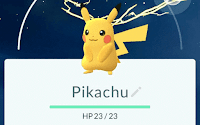 5. You will get ONE chance to capture the cutest Pokemon of all, Pikachu. After logging in, you will immediately be greeted with 3 Pokémons. DO NOT capture them. Walk away, in any direction. After a distance, the same 3 Pokemon will appear. Again, DO NOT capture them. Walk away. This would continue for 3 more times. On the 4th/5th instance, Pikachu would appear. Capture it and enjoy!!
5. You will get ONE chance to capture the cutest Pokemon of all, Pikachu. After logging in, you will immediately be greeted with 3 Pokémons. DO NOT capture them. Walk away, in any direction. After a distance, the same 3 Pokemon will appear. Again, DO NOT capture them. Walk away. This would continue for 3 more times. On the 4th/5th instance, Pikachu would appear. Capture it and enjoy!!

No comments:
Post a Comment